Among Us
Minecraft
Content Warning
Garry's Mod
Lethal Company
Barotrauma
Buy on steam
Play with 4-15 player online or via local WiFi as you attempt to prepare your spaceship for departure, but beware as one or more random players among the Crew are Impostors bent on killing everyone!
Mods Guide:
- Download Crewlink exe
- Run the exe
- Play Among Us
To join the offical SADLADS Minecraft SMP (mc.SADLADS.com) request to be whitelisted here.
You can view a live 3D render of the world at map.SADLADS.com.
Current whitelist:
- PartyTrumpet
- kox
- k0x
- Epik_Pineapple
- etc
Get famous or die trying! Content Warning is a co-op horror game where you film spooky stuff with your friends to try and go viral.
Mods Guide.
- Download & install r2modman.
- type "content warning" in the search box, and click "set as default".
- click the "Import / Update" button.
- If it's your first time using r2modman, click "Import new profile". Otherwise, click "Update existing profile"
- Click "From Code".
- Enter the following code: 018ee81e-62bf-d73f-af40-a8d55e5ddac1 (click to copy).
- Click "Import".
- Make sure "CW_SADLADS" is selected, and Click "Select Profile".
- Click "Start modded".
- Yep, It's gaming time.
Pro tip: If the game is not showing in r2modman, install the latest version (available here).
Garry's Mod is a physics sandbox. There aren't any predefined aims or goals. We give you the tools and leave you to play.
You spawn objects and weld them together to create your own contraptions - whether that's a car, a rocket, a catapult or something that doesn't have a name yet - that's up to you. You can do it offline, or join the thousands of players who play online each day.
If you're not too great at construction - don't worry! You can place a variety of characters in silly positions. But if you want to do more, we have the means.
Mods Guide:
- Subscribe to all workshop items
- Download Modpack
- Right click Garry's Mod in Steam -> Manage -> Browse Local Files
- Extract the modpack to the game folder. It should look like this:
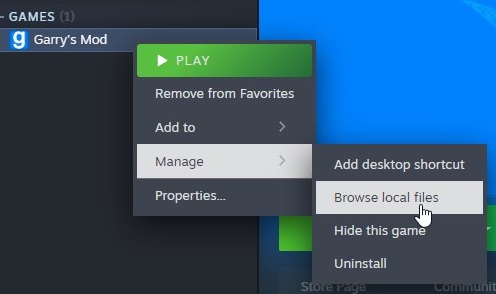
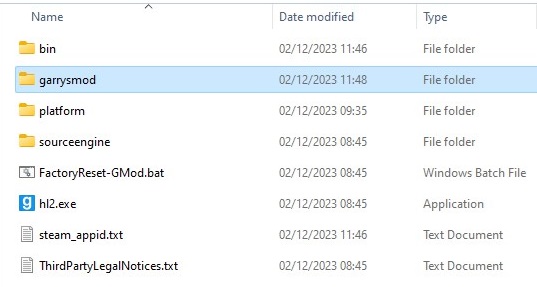 >
>
You are a contracted worker for the Company. Your job is to collect scrap from abandoned, industrialized moons to meet the Company's profit quota. You can use the cash you earn to travel to new moons with higher risks and rewards--or you can buy fancy suits and decorations for your ship. Experience nature, scanning any creature you find to add them to your bestiary. Explore the wondrous outdoors and rummage through their derelict, steel and concrete underbellies. Just never miss the quota.
Mods Guide:
- Download & install r2modman
- type "lethal company" in the search box, and click "set as default"
- click the "Import / Update" button
- If it's your first time using r2modman, click "Import new profile". Otherwise, click "Update existing profile"
- Click "From Code"
- Enter the following code: 018d7e5c-6549-7ce0-b7a7-aa8b3836237b (click to copy)
- Click "Import"
- Make sure "SADLADS Mods" is selected, and Click "Select Profile"
- Click "Start modded"
- Yep, It's gaming time.
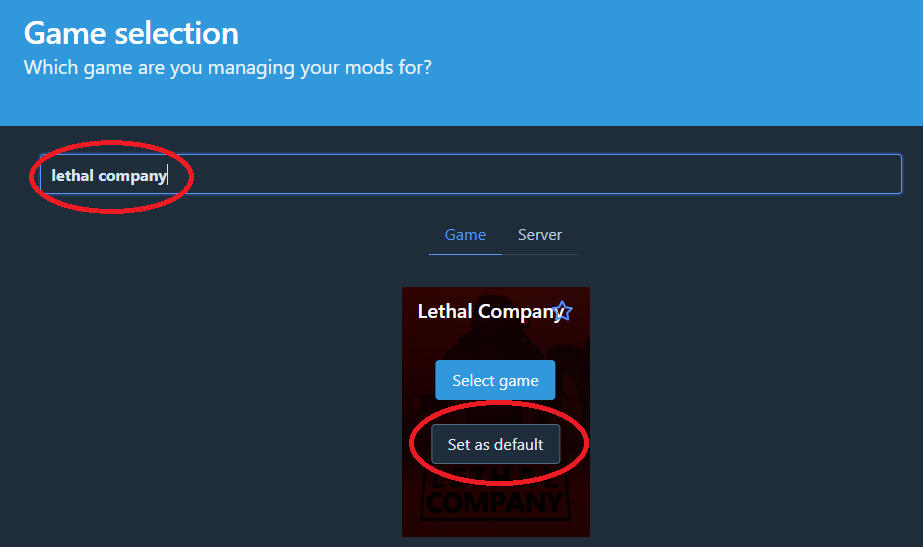
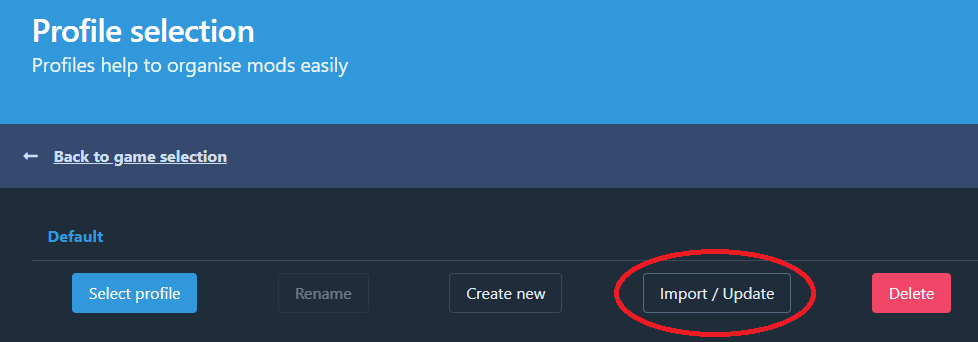
Barotrauma is a 2D co-op submarine simulator – in space, with survival horror and RPG elements. Steer your submarine, complete missions, fight monsters, fix leaks, operate machinery, man the guns and craft items, and stay alert: danger in Barotrauma doesn’t announce itself!
